Card
A versatile smaller container for grouping content within panels
Basic Card
Card heading
This is a copy block. Lorem ipsum dolor sit amet, consectetur adipiscing elit. Nullam quis pretium massa. Maecenas posuere sapien in metus fermentum posuere.
Basic Card - Compact
This variation has reduced padding and gap spacing for more compact layouts.
Card heading
This is a copy block. Lorem ipsum dolor sit amet, consectetur adipiscing elit. Nullam quis pretium massa. Maecenas posuere sapien in metus fermentum posuere.
An interactive card
A card with a dashed border. (border_dashed)
Cards have three core areas:
Header —
.sage-card__header(optional) This area usually contains at least a title (sage-card__title) and often an icon or menu flanking the right corner. It employs the Sage Row layout base with16pxgutters.Body — While there is no specific container for the body itself, there are a small set of containers that can be used to create a variety of simple internal layouts:
- Block —
.sage-card__blockshould be used to contain a set of text with no preset spacing or layout base desired. If the block contains open text that should conform to type spacing rules,.sage-typecan be added. - Stack —
.sage-card__stackshould be used to contain a simple stack of elements and employs the Sage Content Stack layout base. - List —
.sage-card__listshould be used to contain a set of elements that adheres to standard list item styling. It thus employs the Sage List layout base with16pxinline padding and16pxgutters. - Row —
.sage-card__rowshould be used to contain a set of elements that line up side-by-side. It employs the Sage Row layout base with16pxgutters. You can thus add one of the Grid Templates or provide a custom grid template when needed. <!-- TODO: Link to come once patterns are settled --> - Figure —
.sage-card__figurecan be used to display images, similar to Panel Figures. - Divider —
.sage-card__dividercan be used to display images, similar to Panel Dividers.
These can also be nested inside each other for compound configurations.
- Block —
Footer —
.sage-card__footer(optional) This area is less common in cards than on panels but when used it often contains one or more buttons that can be sent to the right edge of the card with thesage-card__footer--align-rightmodifier. It employs the Sage Row layout base with16pxgutters.
Card with stack and row blocks
Block:
This is a copy block. Lorem ipsum dolor sit amet, consectetur adipiscing elit. Nullam quis pretium massa. Maecenas posuere sapien in metus fermentum posuere.
Stack:
Stack items here.
Another stack item here.
List:
- Stack items here.
- Another stack item here.
Row:
Divider:
Divider (w/ label):
Label text
Divider (full bleed):
Figure:
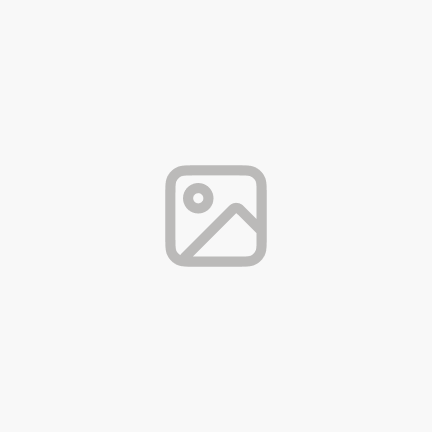
Card Grid Utility .sage-card-grid
The .sage-card-grid utility class can be added onto containers in order to enforce the Card's internal grid settings.
This is helpful in cases where a container of some sort is needed around contents but those contents should still recieve the standard Card-scoped gaps.
Sage Component
SageCard
<h3 class="t-sage-heading-6">Basic Card</h3>
<%= sage_component SageCard, {} do %>
<%= sage_component SageCardHeader, { title: "Card heading" } do %>
<%= sage_component SageButton, {
value: "Learn more",
subtle: true,
style: "secondary",
icon: { name: "info-circle", style: "only" }
} %>
<% end %>
<%= sage_component SageCardBlock, { type_block: true } do %>
<p>
This is a copy block. Lorem ipsum dolor sit amet, consectetur adipiscing elit.
Nullam quis pretium massa. Maecenas posuere sapien in metus
fermentum posuere.
</p>
<% end %>
<%= sage_component SageCardFooter, {} do %>
<%= sage_component SageButton, { style: "secondary", value: "Cancel" } %>
<%= sage_component SageButton, { style: "primary", value: "Save" } %>
<% end %>
<% end %>
<h3 class="t-sage-heading-6">Basic Card - Compact</h3>
<p>This variation has reduced padding and gap spacing for more compact layouts.</p>
<%= sage_component SageCard, { compact: true } do %>
<%= sage_component SageCardHeader, { title: "Card heading" } do %>
<%= sage_component SageButton, {
value: "Learn more",
subtle: true,
style: "secondary",
icon: { name: "info-circle", style: "only" }
} %>
<% end %>
<%= sage_component SageCardBlock, { type_block: true } do %>
<p>
This is a copy block. Lorem ipsum dolor sit amet, consectetur adipiscing elit.
Nullam quis pretium massa. Maecenas posuere sapien in metus
fermentum posuere.
</p>
<% end %>
<%= sage_component SageCardFooter, {} do %>
<%= sage_component SageButton, { style: "secondary", value: "Cancel" } %>
<%= sage_component SageButton, { style: "primary", value: "Save" } %>
<% end %>
<% end %>
<%= sage_component SageCard, { interactive: true } do %>
<%= sage_component SageCardBlock, { type_block: true } do %>
<%= sage_component SageLink, {
css_classes: "sage-card__link--primary",
label: "Sage Card",
show_label: true,
style: "primary",
url: "#"
} %>
<p>
An interactive card
</p>
<% end %>
<% end %>
<%= sage_component SageCard, { border_dashed: true } do %>
<%= sage_component SageCardBlock, { type_block: true } do %>
<p>
A card with a dashed border. (<code>border_dashed</code>)
</p>
<% end %>
<% end %>
<%= md("
Cards have three core areas:
- **Header** —
`.sage-card__header`
(optional) This area usually contains at least a title (`sage-card__title`)
and often an icon or menu flanking the right corner.
It employs the Sage Row layout base with `16px` gutters.
- **Body** —
While there is no specific container for the body itself,
there are a small set of containers that can be used to create a variety of simple internal layouts:
- **<em>Block</em>** —
`.sage-card__block`
should be used to contain a set of text with no preset spacing or layout base desired.
If the block contains open text that should conform to type spacing rules,
`.sage-type` can be added.
- **<em>Stack</em>** —
`.sage-card__stack`
should be used to contain a simple stack of elements
and employs the Sage Content Stack layout base.
- **<em>List</em>** —
`.sage-card__list`
should be used to contain a set of elements that
adheres to standard list item styling.
It thus employs the Sage List layout base with `16px` inline padding and `16px` gutters.
- **<em>Row</em>** —
`.sage-card__row`
should be used to contain a set of elements that line up side-by-side.
It employs the Sage Row layout base with `16px` gutters.
You can thus add one of the Grid Templates or provide a custom grid template when needed.
<!-- TODO: Link to come once patterns are settled -->
- **<em>Figure</em>** —
`.sage-card__figure`
can be used to display images, similar to Panel Figures.
- **<em>Divider</em>** —
`.sage-card__divider`
can be used to display images, similar to Panel Dividers.
These can also be nested inside each other for compound configurations.
- **Footer** —
`.sage-card__footer`
(optional) This area is less common in cards than on panels
but when used it often contains one or more buttons
that can be sent to the right edge of the card
with the `sage-card__footer--align-right` modifier.
It employs the Sage Row layout base with `16px` gutters.
", use_sage_type: true) %>
<h3 class="t-sage-heading-6">Card with stack and row blocks</h3>
<%= sage_component SageCard, {} do %>
<%= sage_component SageCardHeader, { title: "Block:" } %>
<%= sage_component SageCardBlock, {} do %>
<p>
This is a copy block. Lorem ipsum dolor sit amet, consectetur adipiscing elit.
Nullam quis pretium massa. Maecenas posuere sapien in metus
fermentum posuere.
</p>
<% end %>
<%= sage_component SageCardHeader, { title: "Stack:" } %>
<%= sage_component SageCardStack, {} do %>
<p class="t-sage-body-small">
<i class="sage-icon-check t-sage--color-sage"></i>
Stack items here.
</p>
<p class="t-sage-body-small">
<i class="sage-icon-check t-sage--color-sage"></i>
Another stack item here.
</p>
<% end %>
<%= sage_component SageCardHeader, { title: "List:" } %>
<%= sage_component SageCardList, {} do %>
<%= sage_component SageCardListItem, { grid_template: "et" } do %>
<i class="sage-icon-check t-sage--color-sage"></i>
<span class="t-sage-body-small">Stack items here.</span>
<% end %>
<%= sage_component SageCardListItem, { grid_template: "et" } do %>
<i class="sage-icon-check t-sage--color-sage"></i>
<span class="t-sage-body-small">Another stack item here.</span>
<% end %>
<% end %>
<%= sage_component SageCardHeader, { title: "Row:" } %>
<%= sage_component SageCardRow, { grid_template: "ete" } do %>
<i class="sage-icon-drop" aria-label="Product"></i>
<strong class="t-sage-body">
Row here -- $8.99/mo
</strong>
<%= sage_component SageButton, {
value: "Buy now",
style: "primary",
subtle: true,
icon: {
name: "cart",
style: "left"
}
} %>
<% end %>
<%= sage_component SageCardHeader, { title: "Divider:" } %>
<%= sage_component SageCardDivider, {} %>
<%= sage_component SageCardHeader, { title: "Divider (w/ label):" } %>
<%= sage_component SageCardDivider, { label: "Label text" } %>
<%= sage_component SageCardHeader, { title: "Divider (full bleed):" } %>
<%= sage_component SageCardDivider, { bleed: true } %>
<%= sage_component SageCardHeader, { title: "Figure:" } %>
<%= sage_component SageCardFigure, {} do %>
<%= image_tag("card-placeholder-sm.png", alt: "") %>
<% end %>
<% end %>
<%= sage_component SagePanelHeader, { title: "Card Grid Utility <code>.sage-card-grid</code>".html_safe } %>
<%= md("
The `.sage-card-grid` utility class can be added onto containers in order to enforce the Card's internal grid settings.
This is helpful in cases where a container of some sort is needed around contents but those contents should still recieve the standard Card-scoped gaps.
", use_sage_type: true) %>
| Property | Description | Type | Default |
|---|---|---|---|
|
Uses our Sage dashed border styles. |
Boolean |
|
|
Erases padding on bottom of the Card for tighter alignment of child items. |
Boolean |
|
|
Erases padding on top of the Card for tighter alignment of child items. |
Boolean |
|
|
Reduces component padding and gap spacing between content for more compact layouts. |
Boolean |
|
|
Gives Card appropriate interactive states when Card links are present. |
Boolean |
|
Card List |
|||
|
Adjusts the default spacing settings on top and bottom of items inside the list. |
Optionally: |
|
|
Removes top border from first list item within a CardList |
Boolean |
|
Card List Item |
|||
|
Sets the grid template to be used in the row of the component. See the Grid Templates to decide which pattern. |
String |
|
|
Adjusts the size of the gap between items in a list item. |
Optionally: [ |
|
Card Row |
|||
|
Sets the grid template to be used in the row of the component. See the Grid Templates to decide which pattern. |
String |
|
|
Adjusts the size of the gap between items in a card row. |
Optionally: [ |
|